Note
This guide applies to Steeltoe v3. Please open an issue if you'd like to help update the content for Steeltoe v4.
Using an external configuration provider
Goal
Set up an external git repo holding configuration values and using Spring Config to retrieve the values, in a .NET Core application.
Expected Results
With a running instance of Spring Config server, navigate to an endpoint in a .NET Core application and see the values output.
Note
For this exercise a Spring Config server has already been initialized. The settings have been preloaded below.
Get Started
To communicate with an external config server, we're going to need to add a client to the previously created application.
Right-click on the project name in the solution explorer and choose "Manage NuGet packages...". In the package manager window, choose "Browse", then search for Steeltoe.Extensions.Configuration.ConfigServerCore, and install.

Use Spring Cloud Config Server client
Open "Program.cs" and register a configuration provider for Spring Config Server client in the application builder.
using Steeltoe.Extensions.Configuration.ConfigServer;
// Add services to the container.
// Steeltoe config server client
builder.AddConfigServer();
Create a Values controller
Right-click on the 'Controllers' folder, choose "Add" > "Class..." and name it ValuesController.cs.
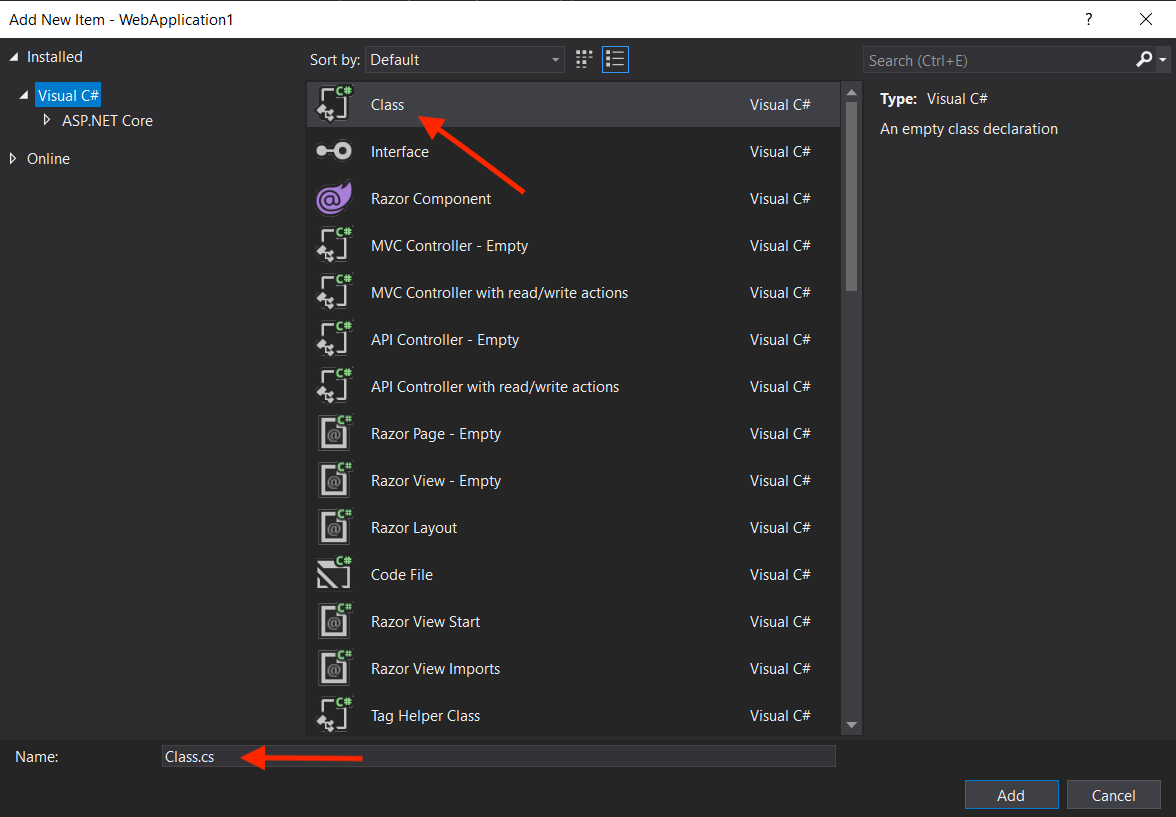
Open the newly created class file in your IDE and replace the 'using' statements in the file with the one below.
using Microsoft.AspNetCore.Mvc;
Replace the class declaration with the code below. Don't change the 'namespace' part, just the class within the namespace.
[Route("[controller]")]
[ApiController]
public class ValuesController : ControllerBase
{
private readonly IConfiguration _configuration;
private readonly ILogger<ValuesController> _logger;
public ValuesController(IConfiguration configuration, ILogger<ValuesController> logger)
{
_configuration = configuration;
_logger = logger;
}
// GET api/values
[HttpGet]
public ActionResult<IEnumerable<string>> Get()
{
var value1 = _configuration["Value1"];
var value2 = _configuration["Value2"];
return new[] { value1, value2 };
}
}
In 'appsettings.json', add the following JSON just below the "SqlServer" section. This should be preloaded with the correct connection values of a Spring Config server.
Note
If you do not have a Spring Cloud Config Server running, please follow the instructions in App Configuration with a Spring Config Server in the Steeltoe Getting Started Guide.
,"Spring": {
"Application": {
"Name": "my-values"
},
// Below is not needed if you are running a local Config Server
"Cloud": {
"Config": {
"ValidateCertificates": false,
"FailFast": %%SPRING_CONFIG_FAILFAST%%,
"Uri": %%SPRING_CONFIG_URI%%,
"Username": %%SPRING_CONFIG_USERNAME%%,
"Password": %%SPRING_CONFIG_PASSWORD%%
}
}
}
Note
Notice the value of 'spring:application:name' in the JSON. This value of "my-values" will be used to locate the correct values in the Spring Config server.
Run the application
With the data context in place, we are ready to see everything in action. Run the application.
Click the Debug > Start Debugging top menu item. You may be prompted to "trust the IIS Express SSL certificate" and install the certificate. Once started, your default browser should open and automatically load the weather forecast endpoint.
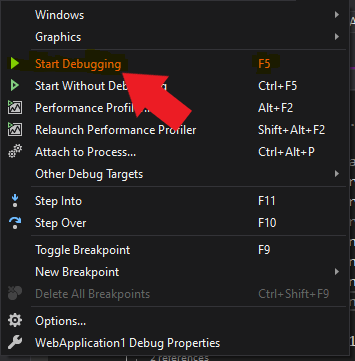
With the application running and the weather forecast endpoint loaded your browser should show the following
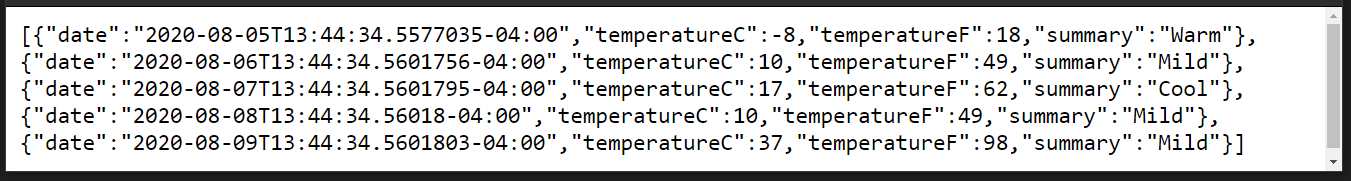
Note
If "Enable OpenAPI support" was checked at project creation, the Swagger endpoint is used as the startup page. Replace "swagger/index.html" with "WeatherForecast" to get the response above.
See the config values output
To execute the values endpoint, replace WeatherForecast with values in the browser address bar. The values will be retrieved from the Spring Config server and output in the window.
["some-val","another-val"]
Stop the application
Either close the browser window or click the red stop button in the top menu.
Summary
With an existing Spring Config server running that was configured to retrieve values from a YAML file, we added a Spring Config client to our application and output the retrieved values. With this architecture in place, you can now do things like update the YAML file and visit the /actuator/refresh management endpoint in the application. This will automatically refresh values within the application, without downtime (or restart). You could store a server's connection name in the YAML and have the application retrieve the value. As the application moves through different environments (dev, test, staging, prod) the connection value can change, but the original tested application stays unchanged.
We've just begun to scratch the surface of what Spring Cloud Config Server can really do and all its many features. Learn more about using Spring Cloud Config Server with Steeltoe.